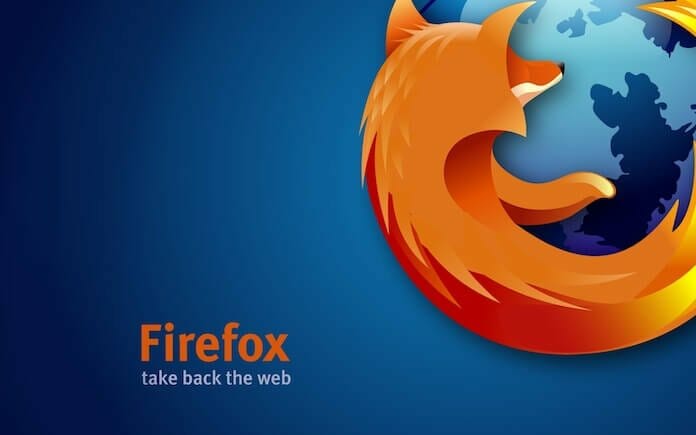Windows PC users have a number of options when it comes to alternative browsers. One of the popular options is using the Mozilla Firefox browser. Basically, it is a great browser on its own, but it can even give better results when applying simple tips and tricks out the sleeves. … [Read more...] about Mozilla Firefox Tips and Tricks to Become More Efficient in Doing Your Tasks
Mozilla
Mozilla Firefox Update – Safely Do It Manually or Automatically
Updating Mozilla Firefox can be done automatically or manually. Those who want to do it automatically can set it up starting from the menu button. This menu button is located on the upper right corner of the browser. Here are steps on how to set your browser to update whenever … [Read more...] about Mozilla Firefox Update – Safely Do It Manually or Automatically
Mozilla Firefox Download from a Reliable Website to Avoid Any Trouble
Installing Mozilla Firefox on your PC is easy, but it should be done based on certain requirements. Otherwise, it will cause problems in the future, such as unexpectedly stopping without any reason or installing malware along the way. Thus, it is important to know these … [Read more...] about Mozilla Firefox Download from a Reliable Website to Avoid Any Trouble
Google Chrome Alternatives for 2017 You Might Never Know Existed
Google is a popular web browser not only for its speed and easy-to-use features. It is also the one of the commonly used browsers. But there are other available web browsers out there worth checking out. Sometimes, your browser lags or you just can’t connect that you wish there … [Read more...] about Google Chrome Alternatives for 2017 You Might Never Know Existed
How to Install Mozilla Firefox on Windows
Want to install Mozilla Firefox on your PC? Doing so may not be as quick as when you install it on your Android or iOS device, but it’s not that difficult either. There are just some things you need be aware of. System Requirements The latest version to date is Firefox … [Read more...] about How to Install Mozilla Firefox on Windows